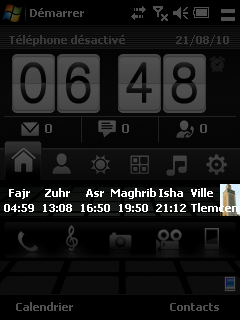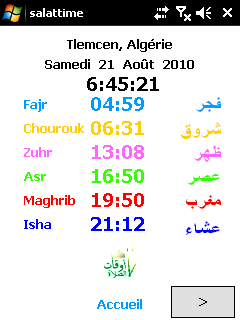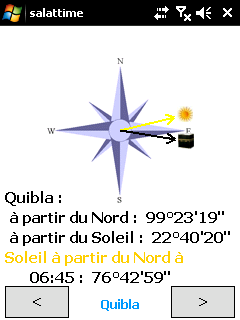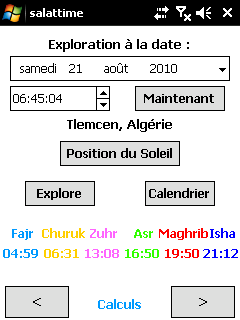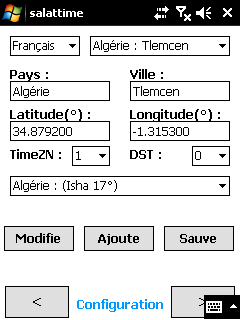Help file for using the program SalatTime (V1.6 PocketPC)
rev. 22/08/2010
Index:
Introduction
Today: Home page
SalatTime: Home page
SalatTime: Quibla
SalatTime: Compute
SalatTime: Configuration
SalatTime: About
Introduction:
The software SalatTime is a Windows Mobile 6 program.
It contains two parts, one is a Today Item, i.e. it appears on Today home screen and the other part is a WM classical program.
It computes prayer time and generates monthly calendars for a given town.
Computations are done thanks to the rules described here.
It is free; however... this is a doua3ware, which means, if you are Muslim, thank you for praying for my forgiveness.
Lotfi BAGHLI (c) 2007, 2010.
Today: Home page
When installing over an old version, you must first uncheck the Today elements SalatTime from the Today screen options in order to unload the DLL.
When the installation is done, you have to check the Today elements SalatTime from the Today screen options to activate the Today display.
We can configure the Today by selecting it in the Today screen options then click on the "Option" button.
We can chose on which prayer time the PocketPC will notify you. (reminder)
We can also, from these screen options, launch SalatTime exe, to change the town for example.
When clicking on the two lines display on the today screen, the display toggles between 1 and 2 lines.
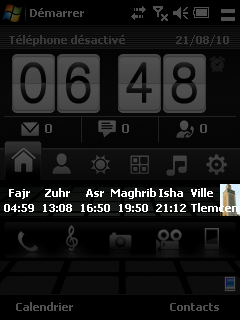
SalatTime: Home page
This page displays the present place, date and time. It displays the prayer times at the indicated date.
If the indicated date is different from the present date (see Computing page), a (!) symbol is displayed near the date, indicating that the prayer times are not those of the present day but do correspond to the indicated date.
A navigation button is on the bottom of the screen and allows changing to the next page.
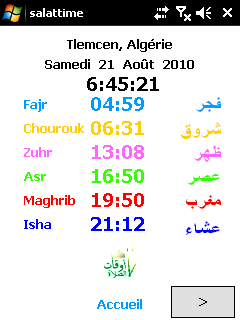
SalatTime: Quibla
This page displays the Quibla at the indicated place.
The angles in degrees are counted positive in the clockwise direction.
It also displays the Sun direction at the considered time.
If the indicated date is different from the present date (see Computing page), a (!) symbol is displayed near the time, indicating that the angles for Sun are not those of the present day but do correspond to the indicated date and time used in the Computing page.
Navigation buttons are on the bottom of the screen and allow changing to the previous or the next page.
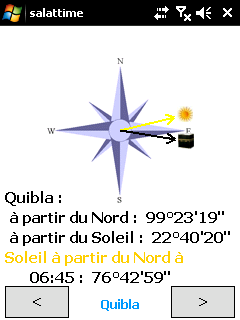
SalatTime: Compute
This page allows changing the actual date and time to compute the prayer times, Quibla and Sun direction.
The "Now" button reset the day and time to the present ones.
By pressing the "Sun position" button, we ask computing the precise Sun position (Azimuth, Height...), at the indicated date and time.
The "Explore" button computes the prayer times, at the indicated date and time.
These changes affect the home page and the Quibla page.
The "Calendar" button generates a monthly calendar (actual month) and displays it with the default internet browser.
Navigation buttons are on the bottom of the screen and allow changing to the previous or the next page.
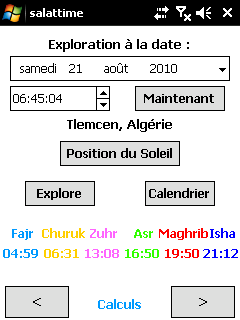
SalatTime: Configuration
This page allows choosing the used language (French / English).
A program restart is required so that even the buttons' texts are translated.
We can also choose the town for which we compute the prayer times.
We select the town in a drop list.
The data are displayed and we can modify them.
Press the "Modify" button to take into account the newly entered modifications for computing.
Data are saved (for next program restart) only if we press "Save" button.
If we press the "Add" button, the displayed data are add as a new town at the end of the town list.
Do not forget to save ("Save" button) before leaving this page in order to keep the data saved for the next restart.
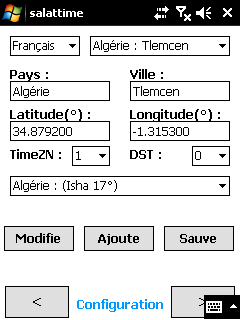
SalatTime: About
This page displays the author name and the version number.
It connects to the program associated website SalatTime to verify if you are using the latest version.
The "Help" button calls this page and allows access to the help file you are reading.